
The Importance of Salesforce Development Testing
When building a Salesforce application for your organization, you must carefully consider the requirements and processes of your sales team.

When building a Salesforce application for your organization, you must carefully consider the requirements and processes of your sales team.

In the modern world, communication through network configured systems is critical as far as the success of any business is
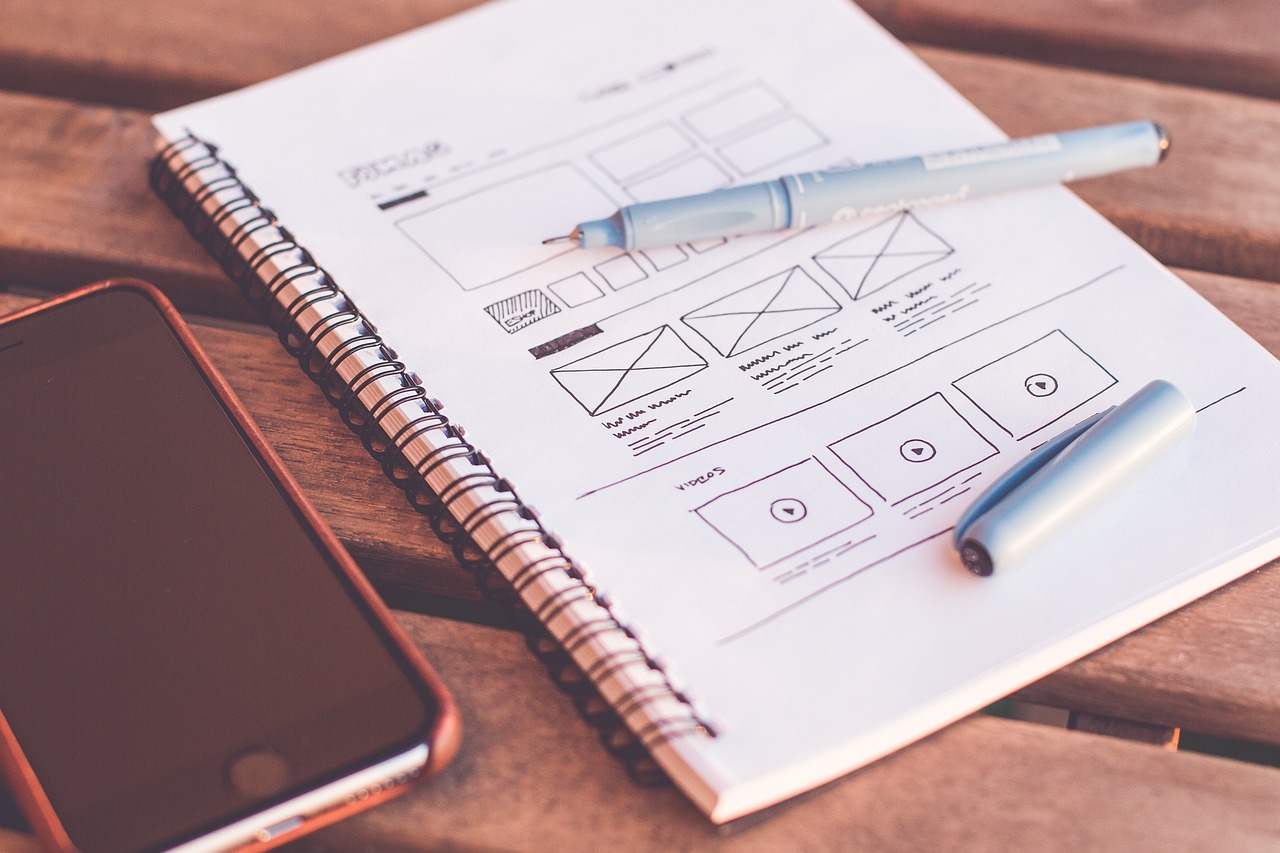
In today’s fast-paced world, businesses need to be efficient and effective to remain competitive. One way to achieve these goals

With new headlines every day detailing the latest cyber attack, it’s clear that secure software development lifecycle SSDLC is essential

Property management is a challenging business that requires the use of various tools to manage rent, maintenance, and other tasks.

Childcare can be a tough job, especially when it comes to managing the administrative tasks that go with it. Scheduling

Are you tired of spending months, or even years, developing a software project before discovering defects? Agile software development may

Protecting personal information and ensuring that software programs are secure is essential in today’s digital age. In recent years, security

Automated software testing is a type of software testing that eliminates the time-consuming task of manual testing. It reduces the

Expense management software is becoming increasingly popular as businesses and organizations seek to streamline their operations and increase efficiency. With
Copyright © 2025 | Powered by Beboh.net
Copyright © 2025 | Powered by Beboh.net