
The Ways to Ensure Secure Software Development Lifecycle
A software is a set of instructions or programs that enable a user to perform specific tasks on a computer.

A software is a set of instructions or programs that enable a user to perform specific tasks on a computer.

Have you ever wondered how computer programs are created? It’s a complex and fascinating process that involves a lot of

A computer network can be as simple as a series of computers connected by cables and a hub, with any

Whether a business is big or small or in a phase of expansion, there is a lot of data pertaining

Are you tired of manually tracking risks and mitigation efforts on spreadsheets or paper? If so, it might be time

When building a Salesforce application for your organization, you must carefully consider the requirements and processes of your sales team.

In the modern world, communication through network configured systems is critical as far as the success of any business is
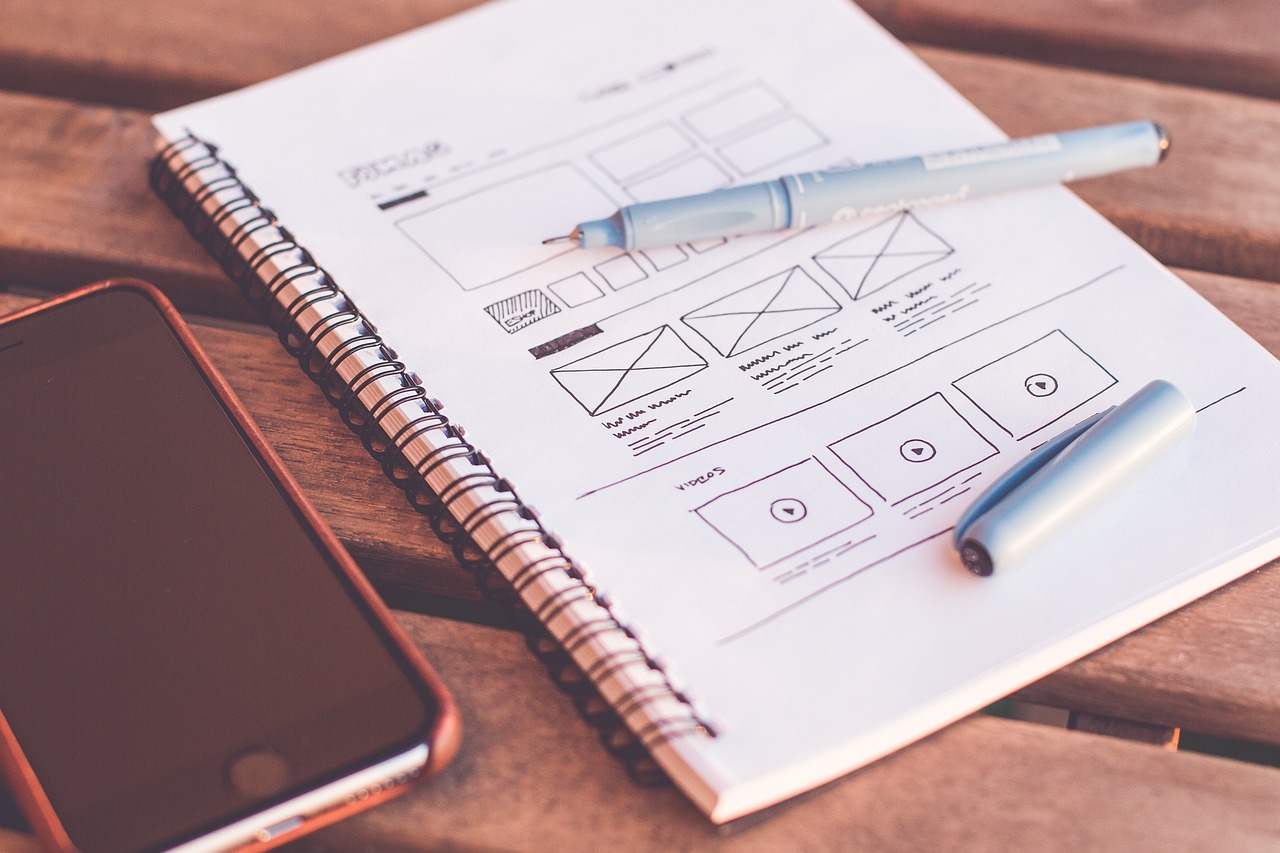
In today’s fast-paced world, businesses need to be efficient and effective to remain competitive. One way to achieve these goals

With new headlines every day detailing the latest cyber attack, it’s clear that secure software development lifecycle SSDLC is essential

Property management is a challenging business that requires the use of various tools to manage rent, maintenance, and other tasks.